Insights on digital privacy tools 2025

Digital privacy tools are essential for protecting personal information online, featuring strong passwords, two-factor authentication, and secure connections to safeguard against unauthorized access and tracking.
Insights on digital privacy tools 2025 reveal the growing need for individuals to safeguard their online presence. As we rely more on technology, understanding how to navigate privacy issues is crucial. Have you considered what tools can help protect your privacy?
Understanding digital privacy tools
Understanding digital privacy tools is essential in today’s tech-driven world. As we navigate online spaces, our personal data is constantly at risk. Knowing how to manage this risk is vital.
What Are Digital Privacy Tools?
Digital privacy tools help protect your personal information while you’re online. They can shield your data from hackers and intrusive companies. By using these tools, you can enjoy a safer internet experience.
Types of Digital Privacy Tools
Many different types of digital privacy tools can help users:
- VPNs (Virtual Private Networks): These encrypt your internet connection, making it harder for others to see what you do online.
- Ad Blockers: These tools stop unwanted ads from tracking your behavior and collecting your data.
- Password Managers: They create strong passwords and manage them safely, reducing the risk of attacks.
- Secure Browsers: These browsers prioritize user privacy and block trackers.
Choosing the right combination of tools can enhance your online security. It’s important to consider factors like usability and the level of protection offered.
Furthermore, using these tools consistently is key to maintaining your privacy. For instance, turning on your VPN whenever you’re connected to public Wi-Fi can offer an extra layer of security.
The latest trends show that digital privacy tools are evolving quickly. New technologies are emerging to meet the increasing demand for privacy and security online.
Being proactive about your online privacy means staying informed. Understanding how to use these tools effectively can help safeguard your information against potential threats.
Key features to look for in 2025
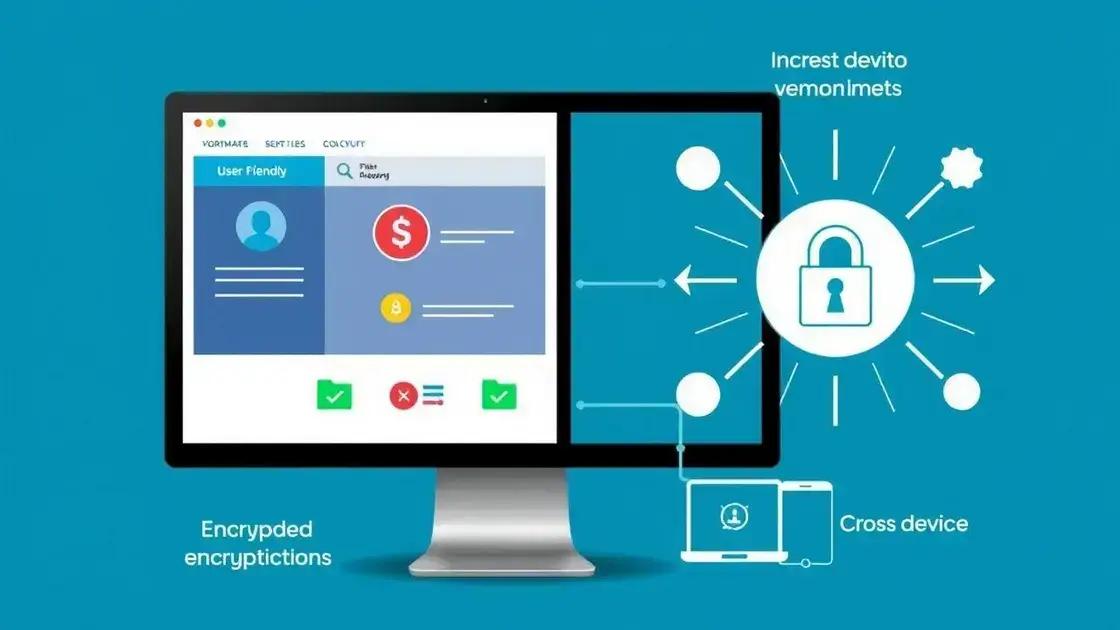
As we look toward 2025, understanding the key features of digital privacy tools is crucial. These features can help you decide which tools best fit your needs.
1. Enhanced Encryption
One of the most important features to seek is strong encryption. Tools that offer military-grade encryption protect your data from unauthorized access. This feature is essential for ensuring your online actions remain private.
2. User-Friendly Interface
Digital privacy tools should be easy to use. A simple interface helps users navigate settings without getting overwhelmed. Look for tools that provide clear instructions and support.
3. Cross-Platform Compatibility
With devices ranging from smartphones to computers, tools should work seamlessly across devices. This consistency allows users to protect their information no matter how they access the internet.
- Compatibility: Ensure that the tool functions well on different operating systems.
- Integration: The best tools can integrate with your current software, making privacy management simpler.
- Regular Updates: Frequent updates improve security and performance, adapting to new threats.
In addition to these features, consider privacy policies of the tools. Clear, upfront policies about data collection and sharing give you insight into how your information will be handled.
It’s also wise to check for availability of customer support. Reliable support helps address any questions or issues that may arise. Look for tools with active user communities and responsive customer service.
By focusing on these key aspects, you can choose the right digital privacy tools for your needs as we move into 2025.
Popular digital privacy tools
When exploring popular digital privacy tools, you’ll find several options that cater to different needs. Each tool offers unique features to help keep your online activities secure.
1. Virtual Private Networks (VPNs)
VPNs are essential for protecting your internet connection. They encrypt your data, making it difficult for anyone to intercept your online actions. Many users turn to VPNs when using public Wi-Fi to shield their sensitive information.
2. Privacy-Focused Browsers
Browsers like Brave and Firefox focus on user privacy. They block unwanted ads and trackers automatically. These features enhance your browsing experience by speeding up page loads and reducing clutter.
3. Secure Messaging Apps
Apps like Signal and Telegram offer end-to-end encryption for your messages. This means only you and the person you’re communicating with can read the content. Such security helps protect your conversations from prying eyes.
- Signal: Known for its strong encryption and privacy-first approach.
- Telegram: Offers both secure and cloud-based messaging options to suit different user needs.
- WhatsApp: While popular, consider its privacy policy when using.
4. Password Managers are also crucial. Tools like LastPass and 1Password help manage and secure your passwords. They can generate strong passwords, minimizing the risk of breaches.
5. Ad Blockers, such as uBlock Origin or AdGuard, play a vital role in preventing online tracking. They stop unwanted ads and trackers, allowing for a more private browsing experience.
Many of these tools complement each other. For example, using a VPN alongside a privacy-focused browser can significantly increase your online security.
Exploring these popular tools can empower you to take control of your digital privacy. Each option has its strengths, so consider what features matter most to you.
Best practices for safeguarding your data

Safeguarding your data is crucial in today’s digital landscape. By following some best practices, you can effectively protect your sensitive information.
1. Use Strong Passwords
Creating strong passwords is your first line of defense. Avoid using easily guessed information such as birthdays or names. Instead, focus on a mix of upper and lower case letters, numbers, and symbols.
2. Enable Two-Factor Authentication
Two-factor authentication (2FA) adds an extra layer of security. Even if someone gets your password, they cannot access your account without a second form of verification, such as a text message or app code.
3. Regularly Update Software
Keeping your software up-to-date helps protect against vulnerabilities. Updates often include patches that fix security flaws. Be sure to update your operating system, apps, and any security software you use.
- Automatic Updates: Enable automatic updates whenever possible to ensure you don’t miss important fixes.
- Security Software: Use reputable antivirus software to detect and block threats.
- Backup Data: Regularly back up your data to avoid loss from ransomware or hardware failure.
4. Be Cautious with Public Wi-Fi. While convenient, public Wi-Fi networks can expose you to risks. Use a VPN when connecting to these networks to encrypt your data and protect your online activities.
5. Educate Yourself About Phishing Scams. Scammers often try to trick users into giving away personal information. Learn to recognize suspicious emails and never click on links from unknown sources.
Implementing these best practices will significantly enhance your data security. Remember, keeping your information safe is an ongoing process that requires vigilance and attention.
In today’s digital world, protecting your personal information is essential. By understanding the different digital privacy tools available and adopting best practices, you can enhance your online security. Always prioritize strong passwords and enable two-factor authentication for added safety. Stay informed about popular tools and regularly update your software. Vigilance in recognizing phishing scams and using secure connections can greatly reduce your risks. Remember, safeguarding your data is an ongoing effort that requires proactive measures and continuous learning.
FAQ – Frequently Asked Questions about Digital Privacy Tools
What are digital privacy tools?
Digital privacy tools are applications or services designed to protect your personal information online from unauthorized access and tracking.
Why is using strong passwords important?
Strong passwords help prevent unauthorized access to your accounts by making it difficult for attackers to guess or crack them.
How does two-factor authentication enhance security?
Two-factor authentication adds an extra layer of security by requiring a second form of verification, making it harder for unauthorized users to access your accounts.
What should I do if I encounter phishing emails?
If you suspect a phishing email, do not click on any links or download attachments. Report the email and delete it immediately.






